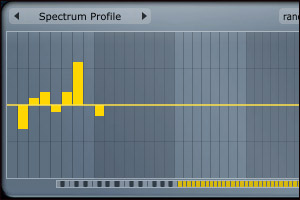Workshop showing how to come close to a given sound taken from classical music.
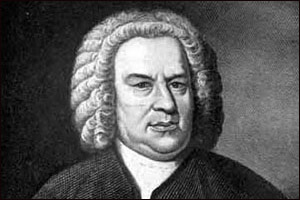 Target recording MIDI file
Target recording MIDI fileThis is the recording we want to simulate. For copyright reasons, we present here only a short excerpt which is enough for our purpose. It is the Aria of Bach's Goldberg variations as recorded by Glenn Gould on a Yamaha grand piano in 1981.
 Choosing a preset FXP
Choosing a preset FXPThe first thing to do is to select the preset that will serve as starting point. We choose here the D4 Classical AB preset. Although the D4 is based on a Steinway D, the versatility of Pianoteq allows to come close to the target sound as we show it now.
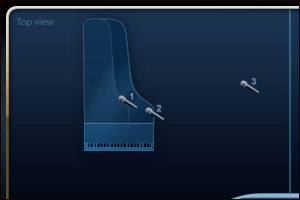 Microphone setting FXP
Microphone setting FXPWe start with microphone position. It will be easier to work on the other features if this has come already close to the sound we want to obtain. The original soundscape shows a rather close image combined with some room presence, so we choose here to place two microphones above the soundboard and a third one outisde the piano.
 Reverberation FXP
Reverberation FXPVery closely related to the microphone position is the reverberation which we choose to adjust at the beginning also, for the same reason as the microphone position. We go for Small Hall reverb with duration 1.8 sec, and pre-delay 0.06 sec for clarity.
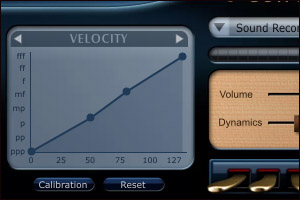 Velocity FXP
Velocity FXPNext, let us adjust velocity, dynamics and volume so that the MIDI file we have at our disposal shows a similar soundscape as the target recording. We don't care here for the difference in performance, we are just trying to catch the atmosphere.
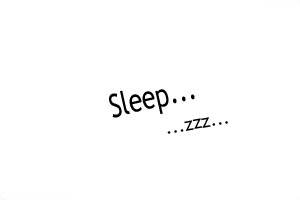 EQ and hammer hardness
EQ and hammer hardnessIt would be time now to adjust two other important global settings, the equalizer and the hammer hardness. As they seem OK, we actually do nothing here and have a little rest.
 Tuning and hammer noise FXP
Tuning and hammer noise FXPWe slightly increase the unison detuning and add some hammer noise by gently pushing the corresponding sliders to the right. We also reduce a little the direct sound duration in the middle range (G2 to G3).
We hope that you will find the few tips given here helpful. There are of course many other parameters that can be adjusted but that we did not do need to adjust it in this example. Your turn now! Do not hesitate sharing your creations in the Pianoteq user forum.